Look, Listen and Learn
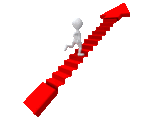 |
|
Presenter Media. (2013).
Arrow Elevator Up
Runner [Online Image].
|
This week’s learning activities began as a three-step process that actually ended up being well over 100, exhausting, steps by the time I was completed everything. Specifically, I was first required to create either a podcast or screencast that I would need to embed into this page; secondly, ensure that I apply a Creative Commons License to this blog (see my Week 11 post); and finally, discuss how using audio creation tools contributes to becoming a digital citizen.
EXPLORING PODCASTS - GREAT FOR THE AUDITORY
LEARNER
After exploring some podcast sites such as Audacity and Muziboo, I quickly
realized that my visual learning style was uninterested in this type of audio
creation tool. This is not to say that podcasts are not useful especially if
you want to “push audio content from websites down to
consumers of that content, who typically listen to it on their iPod (hence the
"pod") or other audio player that supports mp3 at their convenience.
The term podcasting is meant to rhyme with broadcasting
and is a derivative of the iPod platform” (McIntyre, 2013).
However, for me, it lacks that creative appeal that I learn best from in an online
environment.
EXPLORING JING, SCREENCAST AND SNAGIT – NOW
WE’RE TALKING!
 |
|
Crow, D. (2007, July 17).
Jing Project
version 1.2.3 [Online Image]. Link
|
It did not take me much time to discover the
wonders of Jing – a digital audio creation tool that gives you
the ability to add a conversation to basic visual elements that are captured
from your computer screen or mobile device. You can also decide to share your captured
images and/or videos (under 5 minutes) with others through Jing’s partner – via Screencast.com. Within minutes I was
creating images and mini-videos – it was that easy – well at least until I had
to actually embed my Jing-Screencast videos into this blog.
The most time consuming tasks were trying to discover
ways to embed Jing content into Screencast as well as how to view the needed clipboard on Windows 7 and 8. Screencast.com provides a quick way to getting the HTML code from your Jing project by copying it to your computer’s clipboard. Unfortunately, for me, my Windows 8 did not
support this needed clipboard and thus, I had to spend more time on finding a
free clipboard viewer that would allow this to happen. After some time I discovered,
the user-friendly app, Karen’s Clipboard Viewer and was able to download it free from Windows7Theme.Net.
Ok, computer screen ready, presentation ready, now all that is left is to press record and you are on your way with making an audible screen video on any topic that you desire via Jing and screencast.com. My first take using Jing to create my video, “How to Embed a Twitter Feed Widget Into Blogger”, was more than comical and I quickly realized that an audio tool is just as difficult as a ‘live’ tool – where my nerves get the best of me. Yet, with wanting to ensure that I maintain - that ever so important - positive digital footprint in mind – I went back to my Jing project and took several retakes before sharing it with you. This process took more than a day from the time I downloaded all the tools needed to actually using the HTML codes that allowed me to embed my screencast videos into Blogger.
Ok, computer screen ready, presentation ready, now all that is left is to press record and you are on your way with making an audible screen video on any topic that you desire via Jing and screencast.com. My first take using Jing to create my video, “How to Embed a Twitter Feed Widget Into Blogger”, was more than comical and I quickly realized that an audio tool is just as difficult as a ‘live’ tool – where my nerves get the best of me. Yet, with wanting to ensure that I maintain - that ever so important - positive digital footprint in mind – I went back to my Jing project and took several retakes before sharing it with you. This process took more than a day from the time I downloaded all the tools needed to actually using the HTML codes that allowed me to embed my screencast videos into Blogger.
Being able to endure, and complete, all the learning activities this week had me wonder if I was the only one experiencing this and if there was a way that I could help others learn how to use screencast tools – this is where I had that delayed light bulb moment in my life - using software animated demonstrations, also known as screencasts, creates opportunities for learning in formal and informal environments (Palaigeorgiou & Despotakis, 2010) by allowing you to create and share your knowledge with others.
 |
|
Presenter Media. (2013).
Custom Clap Board
Insert [Online Image Customize].
|
Similar to Jing, Snagit allows you to share your voice in an audio file but for a longer time (not sure how long yet, but more than Jing’s 5 minute cap). The only disadvantage that some of you might find is that you will have to pay a fee for the app; however, for first timers you can download Snagit’s free trial for 15 days. In addition, it has an automatic embed code button unlike the one that you will have to customize in Jing – only if I knew this from the beginning - <sigh>.
CREATE A BLOG PAGE AND EMBED A SCREENCAST VIDEO INTO BLOGGER
“Digital Literacy includes the ability to read and interpret media, to reproduce data and images through digital manipulation, and to evaluate and apply new knowledge gained from digital environments”
IT’S NOT WHAT YOU SAY – IT’S HOW YOU SAY IT
 |
|
(1939-46).
"Be careful what you say" [Online Image]. Link
|
To ensure that we maintain the appropriate
role of a digital citizenship we must use our interactions with others in a
meaningful and productive way. The exploration of audio creative tools gives us
the capability to share our voice and knowledge with others that live in our
digital society. This powerful tool should not be taken for granted since it
can influence others in acting responsible with all the digital tools that
dominant our cyber-world. What you say is just as important as what you write –
there is no different. In essence, adhering to the rules of netiquette,
is just as, or maybe even more important, when using screencasting or
podcasting tools. These tools allow you
to voice your opinion and as such you should conduct yourself appropriately. Ironically, it is not what you do – but, what
you say with audio tools that will indicate how others perceive you.
“Digital Literacy includes the ability to read and interpret media, to reproduce data and images through digital manipulation, and to evaluate and apply new knowledge gained from digital environments”
Creative tools such as Jing, can influence
your digital literacy skills by allowing you the chance to explore, create and
evaluate its effectiveness in the technology world. Having the ability to
explore and critically analyze other resources and then use these sources to
create something that you, and others, will use and evaluate is critical to performing
tasks effectively in a digital environment. Ultimately, your success in using any
digital tools to influence your digital literacy relies on having the ability
to: structure, adapt to, use and, assess the vast knowledge that the digital
world offers. Only then can you be reassured that what you are saying is what you
are doing; and what you are doing is ensuring that you become a model digital
citizen.
REFERENCES
Jones-Kavalier, B.R., & Flannigan, S. L (2006, January 1). Connecting the digital dots: Literacy of the 21st century. Retrieved from EDUCAUSE Review Online at http://www.educause.edu/ero/article/connecting-digital-dots-literacy-21st-century
McIntyre, C. (2013). What is a podcast? Retrieved from Podcast Alley at http://www.podcastalley.com/what_is_a_podcast.php
Palaigeorgiou, G., & Despotakis, T. (2010). Known and unknown weaknesses in software animated demonstrations (Screencasts): A study in self-paced learning settings. Journal of Information Technology Education , 9, 81-98. Retrieved from http://jite.informingscience.org/documents/Vol9/JITEv9p081-098Palaigeorgiou787.pdf
Jones-Kavalier, B.R., & Flannigan, S. L (2006, January 1). Connecting the digital dots: Literacy of the 21st century. Retrieved from EDUCAUSE Review Online at http://www.educause.edu/ero/article/connecting-digital-dots-literacy-21st-century
McIntyre, C. (2013). What is a podcast? Retrieved from Podcast Alley at http://www.podcastalley.com/what_is_a_podcast.php
Palaigeorgiou, G., & Despotakis, T. (2010). Known and unknown weaknesses in software animated demonstrations (Screencasts): A study in self-paced learning settings. Journal of Information Technology Education , 9, 81-98. Retrieved from http://jite.informingscience.org/documents/Vol9/JITEv9p081-098Palaigeorgiou787.pdf
Nicely Done!
ReplyDelete